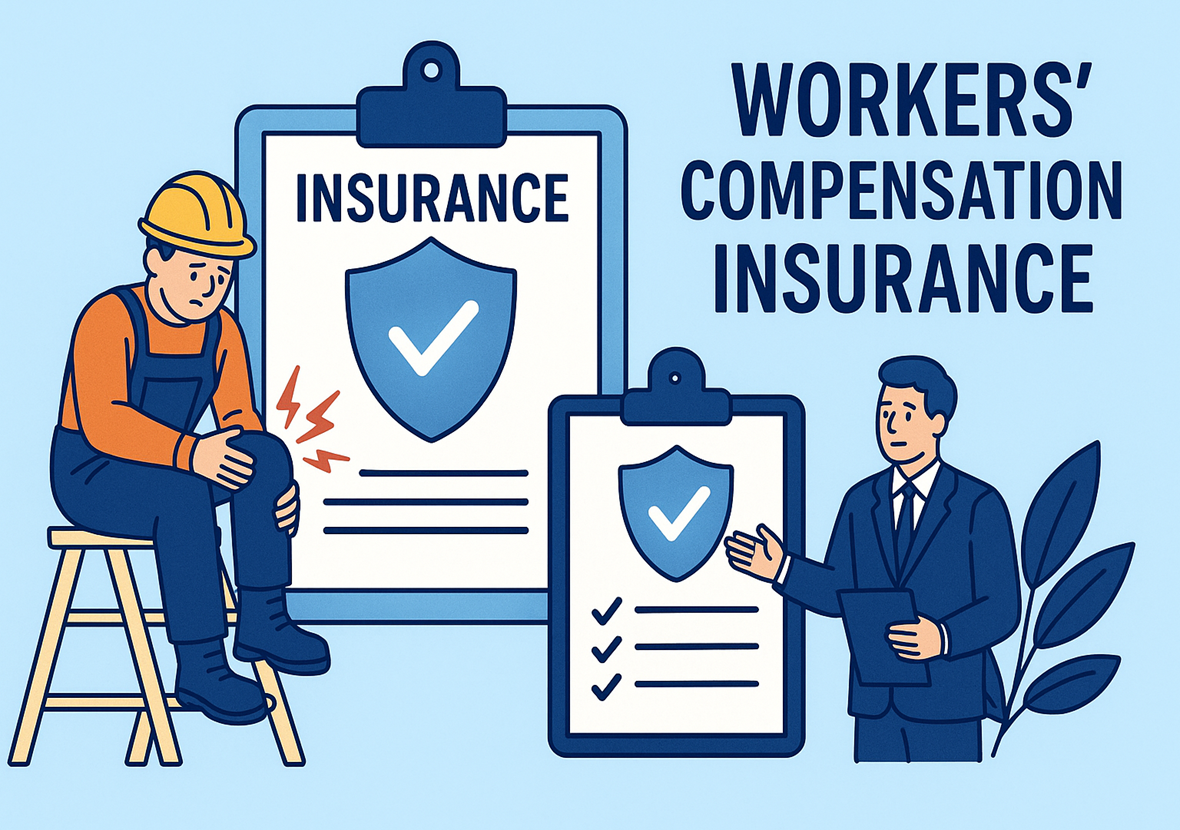Finding the Right Tech for a Changing Work World
Managing a hybrid team can often feel overwhelming, with constant virtual meetings, disorganized communication channels, and unreliable connectivity posing significant challenges. This is a widespread issue, as a 2024 Gallup study found that 74% of U.S. companies are either currently operating within a hybrid model or planning to adopt one. Given this shift, establishing a robust digital infrastructure is not merely an option but a necessity.
The key challenge is identifying technology solutions that effectively support hybrid work environments—tools that seamlessly connect remote and in-office employees, enhance productivity, and strengthen team cohesion. An ineffective setup can lead to inefficiency, burnout, and missed opportunities, whereas an optimized digital ecosystem fosters collaboration and enables business success, regardless of employees’ physical locations.
This discussion will highlight the most effective and reliable technological solutions designed for hybrid work. Key areas of focus will include communication platforms, virtual whiteboards, and cybersecurity tools, providing insight into the essential tech stack that empowers distributed teams to perform at their best.
1. Seamless Communication with Unified Messaging Platforms
Effective communication is the backbone of hybrid work. In a setting where some people are in the office while others are working remotely, communication gaps can form quickly. This is why unified messaging platforms like Slack, Microsoft Teams, and Zoom have become essential.
Slack allows hybrid teams to organize conversations by channels, making it easy to separate projects, departments, and even social chats. With integrations for thousands of other apps like Google Drive, Trello, and Asana, it becomes a one-stop hub for day-to-day operations. Microsoft Teams goes even further by integrating deeply with Office 365, making it a smart pick for enterprises reliant on Microsoft tools.
Zoom, which became a household name during the pandemic, still holds its place for video conferencing. But its newer features like Zoom Team Chat and Zoom Whiteboard now make it more than just a video meeting tool. The key is choosing a communication platform that suits your workflow and scales with your team’s needs.
These tools don’t just keep people talking—they ensure that hybrid teams feel connected, supported, and aligned, no matter where they are.
2. Project Management Tools That Keep Everyone on Track
Without in-person check-ins and watercooler chats, staying organized in a hybrid environment can get tricky. That’s where project management software comes into play. Tools like Asana, Trello, ClickUp, and Monday.com make a world of difference when it comes to keeping hybrid teams aligned.
Take Asana, for example. Its clean, customizable interface helps teams map out project timelines, assign responsibilities, and track progress visually. Trello, with its signature Kanban boards, works great for teams that prefer a drag-and-drop system to manage tasks. ClickUp goes even further by offering docs, goals, and dashboards in addition to task tracking.
These platforms help prevent miscommunication and ensure everyone knows what needs to be done and when. Plus, many of them offer integrations with Slack or Teams, allowing updates and notifications to be pushed directly to your communication channels.
When used effectively, project management tools eliminate confusion, foster accountability, and give hybrid teams a clear sense of direction—even without the morning stand-up meeting.
3. Cloud Storage Solutions for Instant File Access
One of the key benefits of hybrid work is flexibility, but that flexibility falls apart quickly if your team can’t access the files they need, when they need them. That’s why cloud storage tools like Google Drive, Dropbox, and OneDrive are critical in any hybrid setup.
These platforms ensure that all files, from documents to videos, are stored securely in the cloud and accessible from anywhere. Google Drive stands out for its collaboration features, allowing multiple users to edit documents in real-time. Dropbox offers advanced file versioning and smart sync capabilities, which help remote workers avoid clutter while keeping key files readily available. OneDrive integrates seamlessly with Microsoft apps and offers strong security features for enterprise users.
These tools eliminate the need for emailing attachments back and forth or relying on shared network drives that are only accessible from the office. In short, cloud storage makes collaboration easier, faster, and more secure for distributed teams.
By centralizing your digital assets, your team gains not just convenience—but a single source of truth.
4. Virtual Whiteboards for Collaborative Brainstorming
Hybrid teams often miss the spontaneous creativity that comes from in-person whiteboard sessions. But digital whiteboard tools like Miro, MURAL, and Jamboard are stepping in to fill that gap, offering real-time collaboration features that replicate the in-office brainstorming experience.
Miro is especially popular for its vast template library and infinite canvas that allows teams to collaborate on strategy, UX design, workflows, and more. MURAL excels in team workshops and agile planning, letting multiple users interact on the board at once. Google’s Jamboard is a simpler option that integrates well with Google Workspace tools.
These platforms support sticky notes, freehand drawing, image uploads, and even voting features to keep meetings interactive. The best part? Everyone can contribute simultaneously from their own devices, regardless of location.
By adopting virtual whiteboards, hybrid teams can harness creative collaboration without needing to be in the same room.
5. Time Management and Focus Tools for Productivity
In a hybrid work setup, managing time and avoiding distractions can be even harder than in traditional office settings. With no one watching over your shoulder and the lure of home distractions, productivity can dip. That’s where time management tools like Toggl, RescueTime, and Clockwise come into play.
Toggl is a simple time-tracking app that helps teams log hours by task or client. It’s particularly useful for freelancers and project-based teams who need to monitor billable hours. RescueTime runs quietly in the background, analyzing how you spend your time online and offering insights to improve focus. Clockwise integrates with Google Calendar to automatically optimize meeting times and create blocks of deep work.
These tools empower individuals and teams to work smarter, not harder. They encourage self-awareness and time discipline, helping remote and in-office employees alike avoid burnout and maintain momentum.
In hybrid work, staying focused is half the battle—these tools help you win it.
6. Cybersecurity Tools to Protect Hybrid Operations
Hybrid work opens up new cybersecurity risks, especially when employees use personal devices or work from unsecured networks. To safeguard company data, investing in strong cybersecurity tools like VPNs, password managers, and endpoint protection software is a must.
Tools like NordVPN Teams and Cisco AnyConnect offer secure, encrypted access to company systems, regardless of where your team is logging in from. Password managers like 1Password or LastPass ensure that employees are not reusing weak passwords or storing them in unsafe ways. Endpoint security solutions such as CrowdStrike or Bitdefender help monitor and manage every device that connects to your network.
https://usfonts.link/digital-marketing-automation-tools/
Conclusion
The hybrid work model has become a permanent fixture in the modern workplace, necessitating strategic investments in the appropriate technology stack to support seamless operations. Essential components include communication platforms, project management tools, cloud storage solutions, virtual whiteboards, productivity trackers, and cybersecurity systems, each contributing to the sustainability and efficiency of hybrid work environments.
Selecting technology that integrates effectively, is user-friendly, and aligns with a team’s workflow is crucial in transforming operations from fragmented processes into a cohesive, well-coordinated system. Ultimately, technology should facilitate connection, collaboration, and creativity within teams, rather than introduce unnecessary complexities.